Why digital agency and web development teams are choosing Glow, as their ManageWP alternative


vs


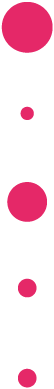
A modern, innovative ManageWP alternative
Glow brings ticket support, WordPress maintenance tasks, client reports and time tracking into one dashboard.
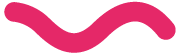
Digital agency and web development teams trust Glow:
What to consider when switching from ManageWP to Glow

 WordPress Management Tools
WordPress Management Tools
We take support seriously ... Seriously.
If there’s one thing we truly believe in, it’s that you deserve fast, reliable support when you need it. From a human, not a robot.
That’s why, with a Glow account, whenever you need us, it’s us you’ll chat to.
Not AI. Not a chatbot. Actual humans.
The lowdown on ManageWP
ManageWP is a long-standing solution for maintaining and monitoring multiple WordPress websites. It’s got a good reputation, based in part on its wealth of features. You can add almost an unlimited number of sites to a central dashboard and manage them with one-click access. There are other features (that you need to pay for) in the box too, such as automated backups, an uptime monitor and more.
On the whole, ManageWP has high-visibility due to its parent company, GoDaddy. This also gives ManageWP a way to integrate other tools from the ecosystem into its service offering. For example, there’s a bunch of security features courtesy of Sucuri (another GoDaddy product).
However, this brings up some of the drawbacks. For a start, you’re at the mercy of GoDaddy when it comes to the features and functionality you get with ManageWP. GoDaddy has its own business model, goals, and product line, so nothing ManageWP offers can step on GoDaddy’s toes.
What’s more, if the integrated services change in functionality, your ManageWP product will follow suit. This could leave you chasing your tail if a desirable feature is removed.
As such, you might not be getting a feature set based on your needs. Instead, you’ll have functionality that fills the gaps GoDaddy’s primary service can’t reach. This is why lots of agencies look for a ManageWP alternative that works for clients. If you’re looking at Glow, we’re confident of having yours and your client’s back.
Why a ManageWP alternative should be on your radar
Honestly, ManageWP isn’t a bad product, especially for some pockets of users. However, we’ve already touched on some of the reasons you might want a ManageWP alternative, such as Glow.
Any product that’s part of an ecosystem of tools comes with the danger of changing its business model. You’ll often find that features and functionality are removed and passed onto other product lines, or ‘sunsetted’.
As such, there are a few reasons you might be looking for a ManageWP alternative:
-
- You’re well aware of the pitfalls of email and want to provide a more structured and organised helpdesk support service to your clients … after all, client support is the most important part of your service
- You’re growing tired of slow / non-existent support and need a product where you can rely on getting quick help and support when you need it
- Being able to personalise your WordPress maintenance product to match your brand, is high on your list of priorities
- You want a product that’s moving forward and constantly looking to improve its feature set and user experience
- You’ve checked out other ManageWP alternatives and found them all to do basically the same things … you’re looking for something innovative and different
- You’re after a solution that has an excellent set of technical website maintenance and support tools at its core
- You want to use a product tailored to users, without high level business decisions affecting features and functionality
- You’d like a product that covers all aspects of support and maintenance, rather than a select set of available tools
If you’re nodding your head in agreement, we have something you’ll be interested in.
It’s time to get Glow
At its core, Glow brings client ticket support and WordPress maintenance tasks into one central dashboard.
With your website support and maintenance service, nothing is more important to your clients than the quality of the support you provide them. So we passionately believe that no WordPress management software is complete, without some kind of client support system built-in.
Here’s a few things Glow offers:
-
- A support ticket system to help you provide the best possible support service to your clients. It integrates with our Reports, Time tracking and Timeline features. No other WordPress management app can offer you a built-in ticketing system.
- All the usual technical WordPress maintenance tools, such as bulk WordPress updates, Uptime monitoring, Performance monitoring, Vulnerabilities and Backups.
- Client Reports and our Timeline feature help you easily showcase the value of ongoing WordPress maintenance to your clients.
- There are some helpful account management tools too, such as one-click access and Teams.
- You can even track the time you’re spending on support and maintenance tasks, for each website you’re looking after.
In short, Glow’s WordPress management software is truly all-in-one and goes well beyond the bare minimum of competing products.
Why Glow is your next ManageWP alternative
As we promised, let’s look deeper into how Glow compares as a ManageWP alternative. While we’ve looked at some of the benefits of Glow already, there’s lots more to consider.
First, we’ll look at what we mean by a ‘true all-in-one’ product.
Glow is truly all-in-one, ManageWP isn’t
We’ve mentioned the phrase a few times and you might be wondering what we consider an ‘all-in-one’ WordPress management app to be.
It’s helpful to explain by considering what ManageWP offers at a core level.
Much like Glow, ManageWP offers the core features you’d expect from WordPress management software:
-
- Uptime monitoring
- Automated backups
- A robust set of security features
- Reporting, to help showcase value to the client
- Bulk WordPress updates
- One-click access to clients’ sites
These are all vital and any website maintenance product worth its salt will provide them. However, we’re not a leading ManageWP alternative for this reason alone.
One of the biggest differences between Glow and ManageWP (and all the other WordPress management products on the market) is that with ManageWP, you’ll still need another system of some kind to handle client support requests. In contrast, we prioritise client communications, right within the app.
For starters, there’s a dedicated support ticket system built into the app so clients can reach you whenever they need. This provides you and your team with a disciplined setup to handle every client support request quickly and diligently.
Furthermore, each interaction with your client is recorded and accessible (by both your team and your client’s team) via our Timeline, Client Dashboard and Reporting features.
Also, we have Stopwatch – a way to track the custom development you do on a client-by-client basis. It’s quite likely that you offer your clients an allotted amount of time each month, to request changes and fixes on their website. Well, with Glow, you can track the usage of that time and display it to your clients too. It’s such an easy and effective way to help prove the value of your service. And if you don’t provide allotted time to clients, you can simply use Stopwatch as a way to internally track the time you and your team are spending on your clients’ websites.
Glow is on your client’s side too
Glow has numerous client-facing features and functionality to further help you prove the value of your service. So, here’s a quick overview:
-
- Clients can raise and reply to support tickets directly from their own email, or by accessing their own Glow dashboard (branded to your agency)
- They’re able to access and download reports that you’ve generated
- If you’re managing more than 1 website for them, they can see a list of those sites and one-click log in to any of them, right from the dashboard
- Time tracking, Timeline, Uptime, Backups and Performance information is all available to them as well, so they can easily see how you’re looking after their website(s) (you can turn these features on or off for each client, to customise the experience as you see fit)
- You can add multiple team members for each client and send reports to more than 1 person at a time
- You can also run Glow from your own domain, white label our plugin and have all comms setup to show as having come from you, not us
Our Timeline feature is a huge for helping you prove the value of your service. It integrates with all the other features and really helps your client understand why regular website support and maintenance is vital to their business.
In a nutshell, every action will be recorded, so that your client can see where their money goes. It helps you to be more transparent and keeps your clients in the informed and updated, consistently. Consequently, when combined with regular reports, you’ll have almost everything you need to keep your client convinced in your support and maintenance service, ultimately driving up your client lifetime value.
Glow offers a flexible and personalised experience
One thing that sets Glow apart as a ManageWP alternative is how personal the whole experience can be. With ManageWP, you’ll have a deep number of WordPress maintenance features, no doubt, but they’re all rigid in design. In other words, the feature set of ManageWP doesn’t account for your clients as living entities, only as a pack of features. On the other hand, Glow offers a few ways to make using the app individual for each client.
For example, you’ll likely have some kind of Service Level Agreement (SLA) with your clients, outlining, among other things, the time you’ll spend working on their website. Stopwatch is time tracking for WordPress support and maintenance service providers. It helps you to log all the time you and your team spend working on a client’s website. In simple use cases, you can offer this as proof of the work you’ve completed. On the flip side, the information Stopwatch provides will help you determine how profitable a client is, based on the work you do.
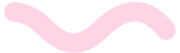
Curious? Arrange a free demo
- Free setup assistance
- No contracts
- Cancel whenever





